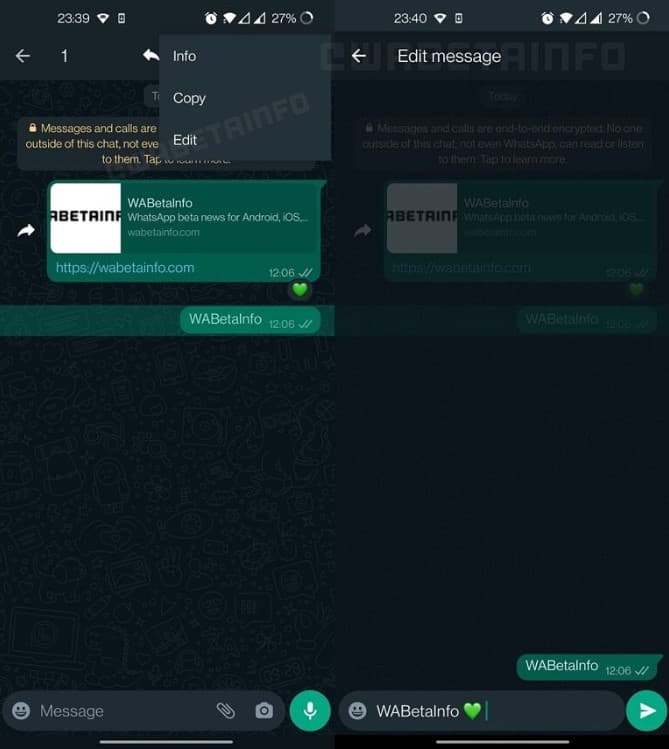Users are required to tap and hold on to a sent message to open the edit option, make necessary changes and resend it. Though this was spotted in the Android beta client, WhatsApp could soon bring this to iOS and desktop variants too.
Edit Sent Messages in WhatsApp
With our general nature of making mistakes, we sometimes commit errors in WhatsApp texting too. And the current unofficial way of correcting a sent message is by sending the right message along with an asterisk! In worst cases, where there are a lot of mistakes involved, users tend to delete the whole message sent and resend the corrected version. To avoid this, WhatsApp is working to let users edit a sent message on its Android platform. As seen by WaBetaInfo, users should tap and hold on to a sent message to open the three-dot menu, where the new edit option is set aside from the Info and Copy options. Tapping on edit will let you make necessary changes to the original message, and resend it. While it’s good to see this feature in work, it’s unknown when the user will be allowed to do so. Further, WhatsApp may not show the edit history of an edited message – raising potential fake message issues. Well, since this feature is still in the early stage of development, we expect WhatsApp to do something about it by the time it reaches the public. Though it’s seen in the WhatsApp beta for Android, the platform may bring this to iOS and desktop versions too, soon.