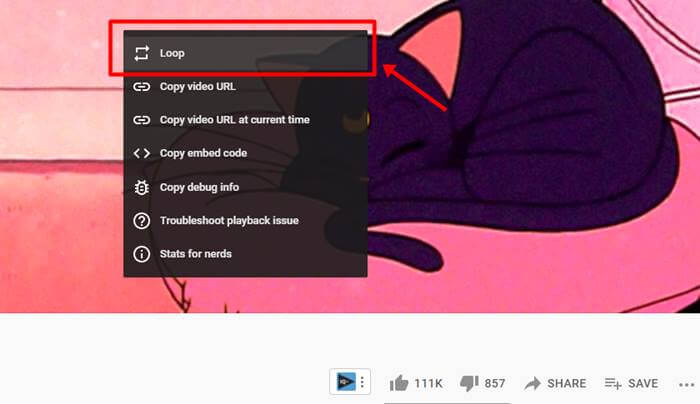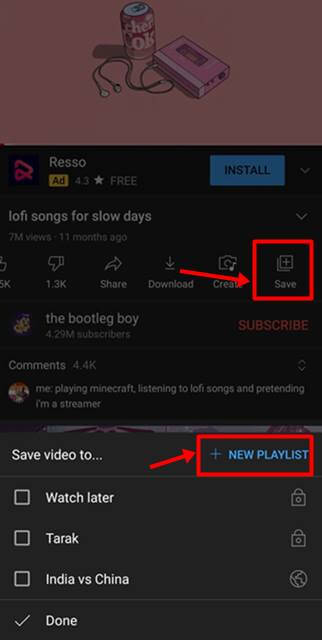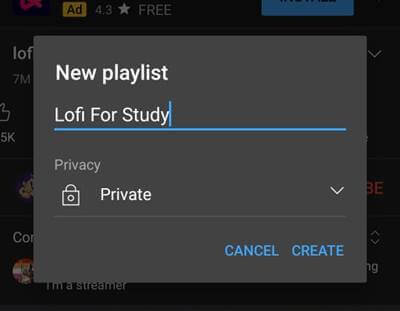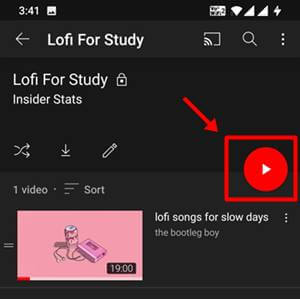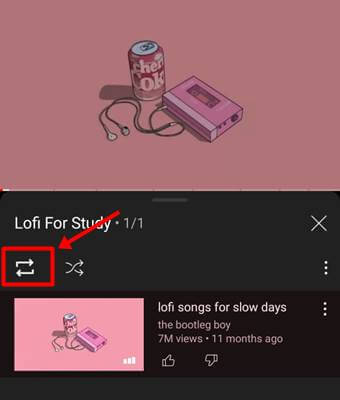To minimize this problem, youtube brings a “Loop” feature, where you can put any video or song on repeat and listen to it again and again. But it can be accessible on the web version of youtube, but you need to apply a little trick on the mobile version of youtube to repeat videos. It can work on both Android and iOS Devices. Also Read- How to Fix YouTube Comments Not Loading in Chrome
Steps to Repeat Videos on YouTube Web
On the web version, it is very simple because youtube itself offers a feature to repeat videos. So, let’s move on to the second method.
Steps to Repeat YouTube Videos on Mobile
On the android or mobile version, you need to apply a trick to repeat any video via the playlist method. You can find step by step guide below. Most of the users reading this are mobile users, so we know it is tricky to repeat youtube videos automatically. But it is the best way to do it without any third-party app.