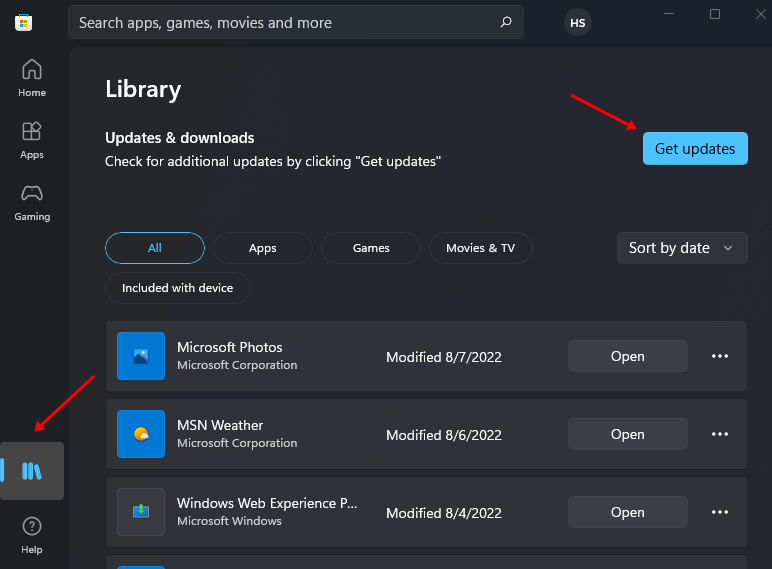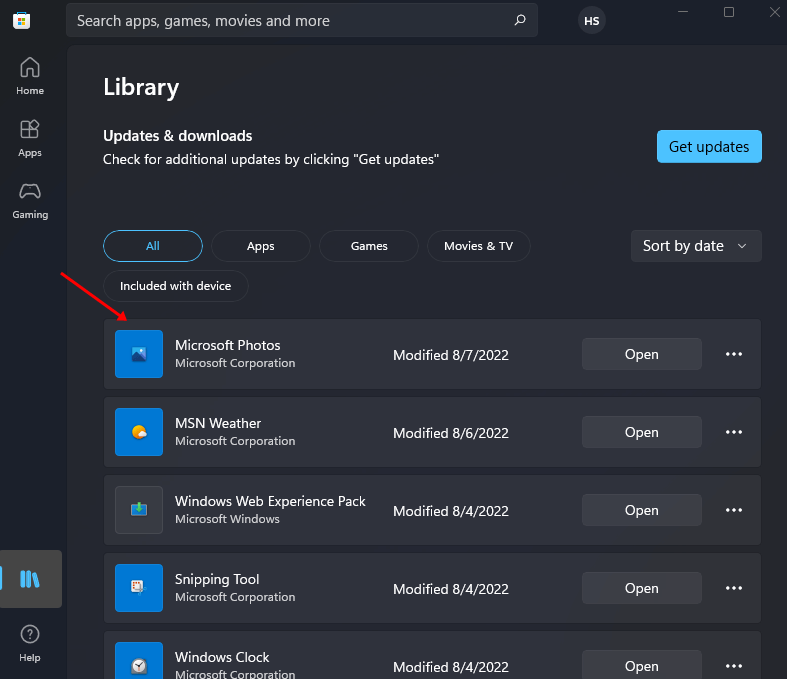This might take some time to bring the update to every Windows 11 insider user. If you cannot wait to experience the new Photos app, then this article will guide you on how you can install it on your PC right now.
Install New Windows 11 Photos App
The new Photos app on your PC can be installed either from the Microsoft Store or the application package we will provide you in this list. Follow the steps given below to install the latest Photos app-
Install New Windows 11 Photos App1. From Microsoft Store2. From The PackageFinal Words
1. From Microsoft Store
If the new Photos app is available on Microsoft Store, then you will be able to update it by following the steps given below-
2. From The Package
If the updated version of the Photos app is not available on the Microsoft Store, then you can install it from the package we will be providing below-
Final Words
These were the two ways to help you install Windows 11 Photos app. The updated version of the app is being pushed out to Windows 11 insider users, so there are chances that the new version will be available in the Microsoft Store. You can install the latest app from the Microsoft Store, but if the update is unavailable, you can download and install the latest version from the package we have provided.