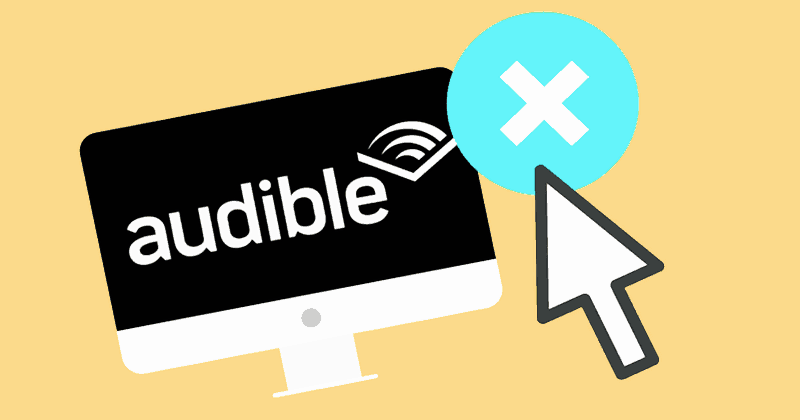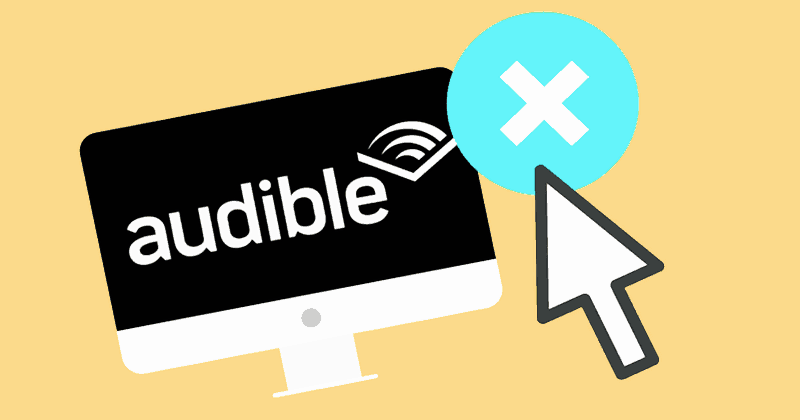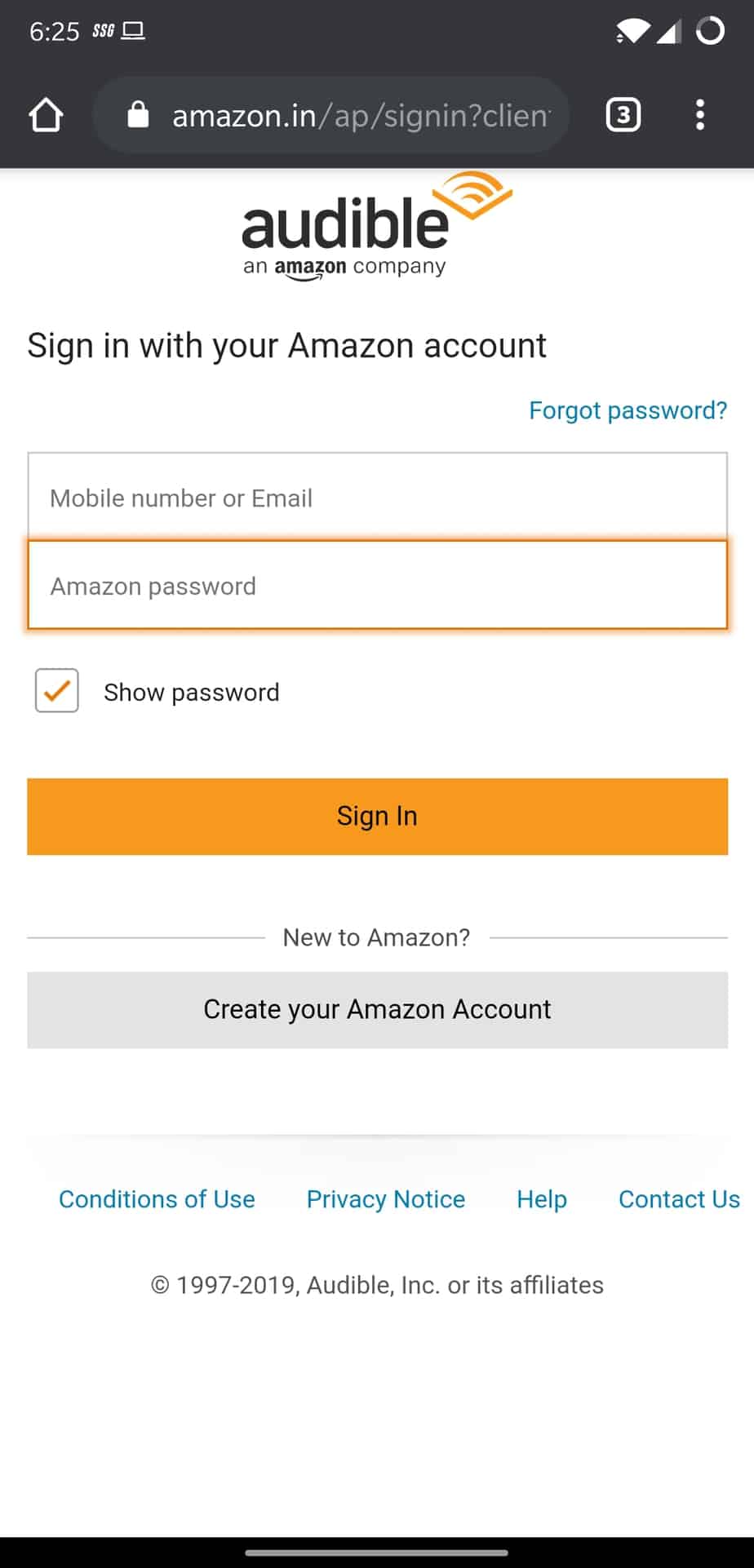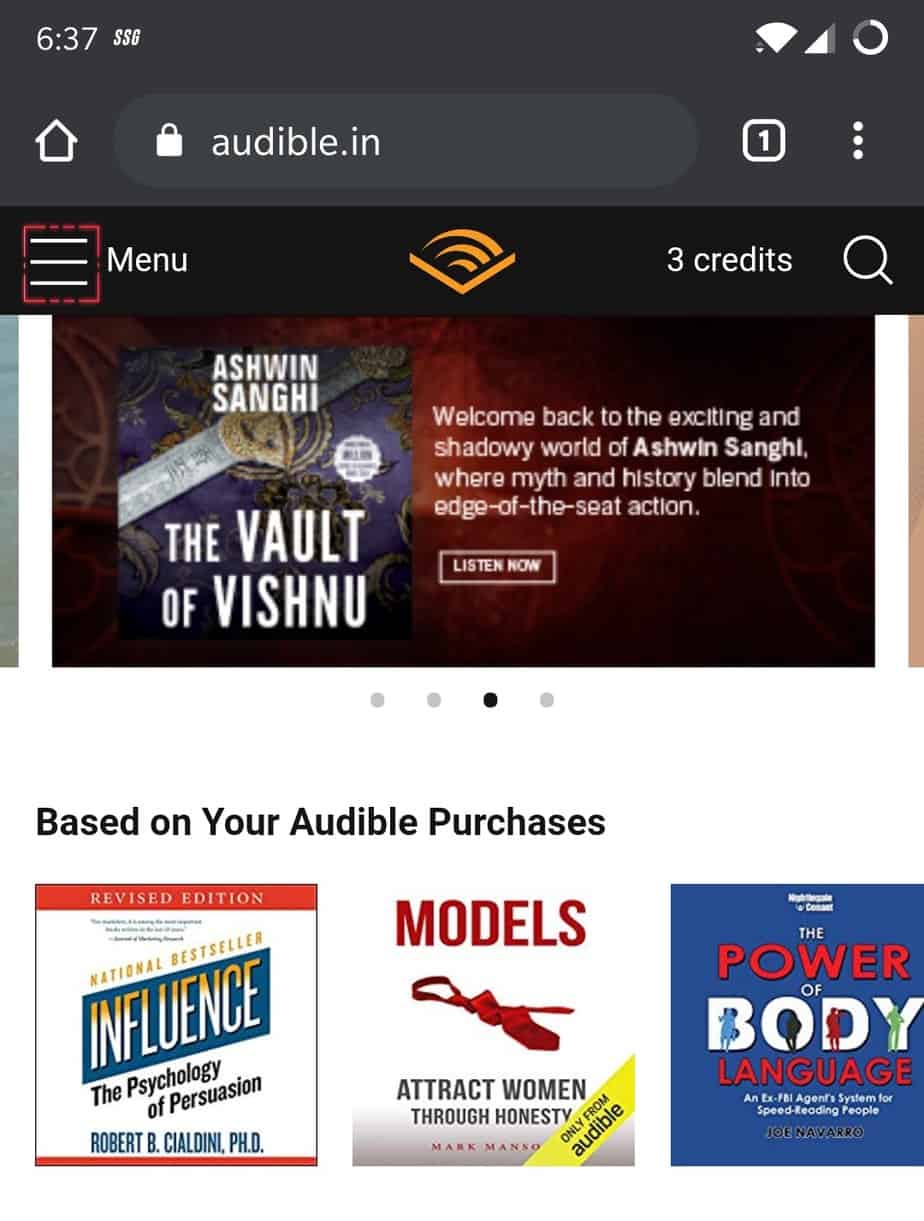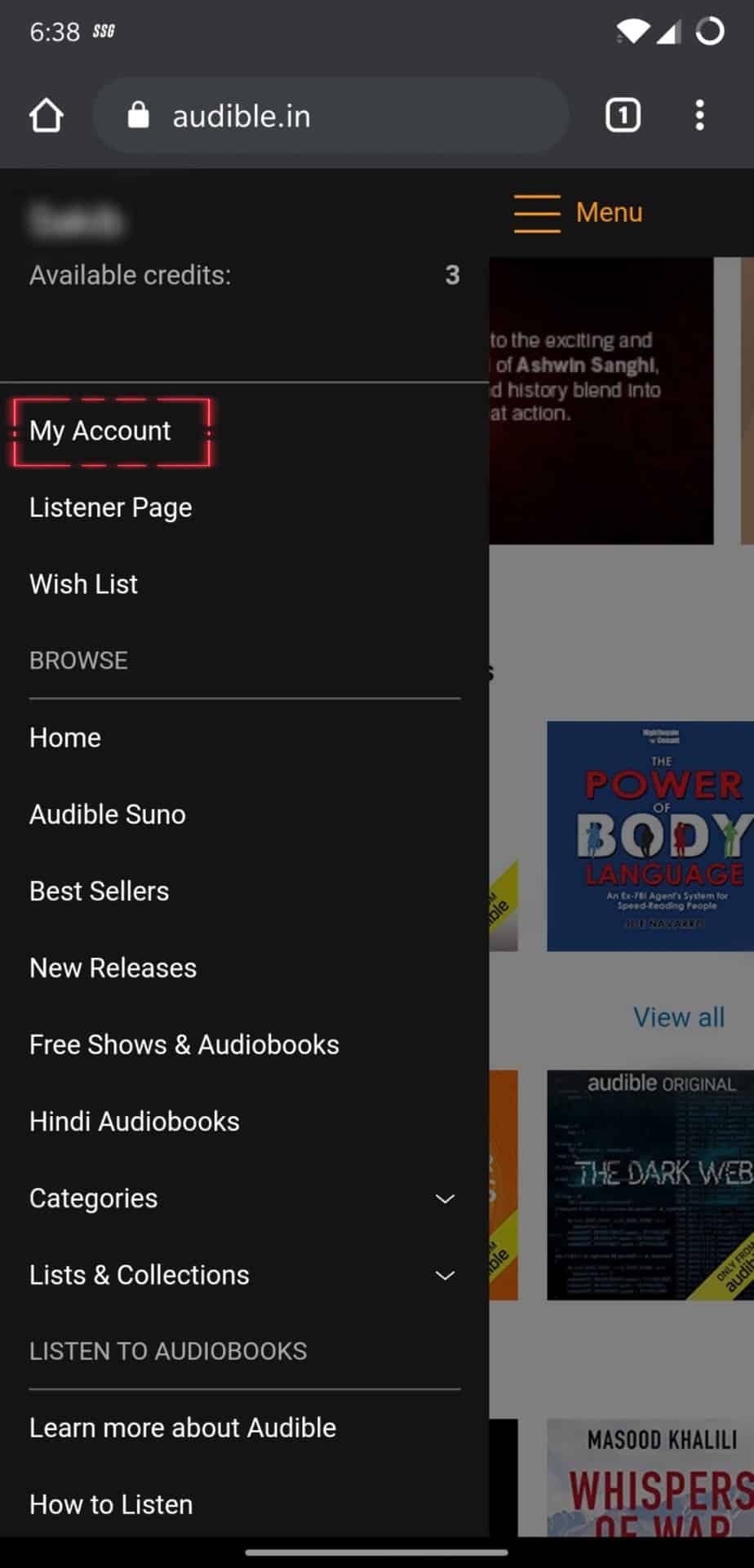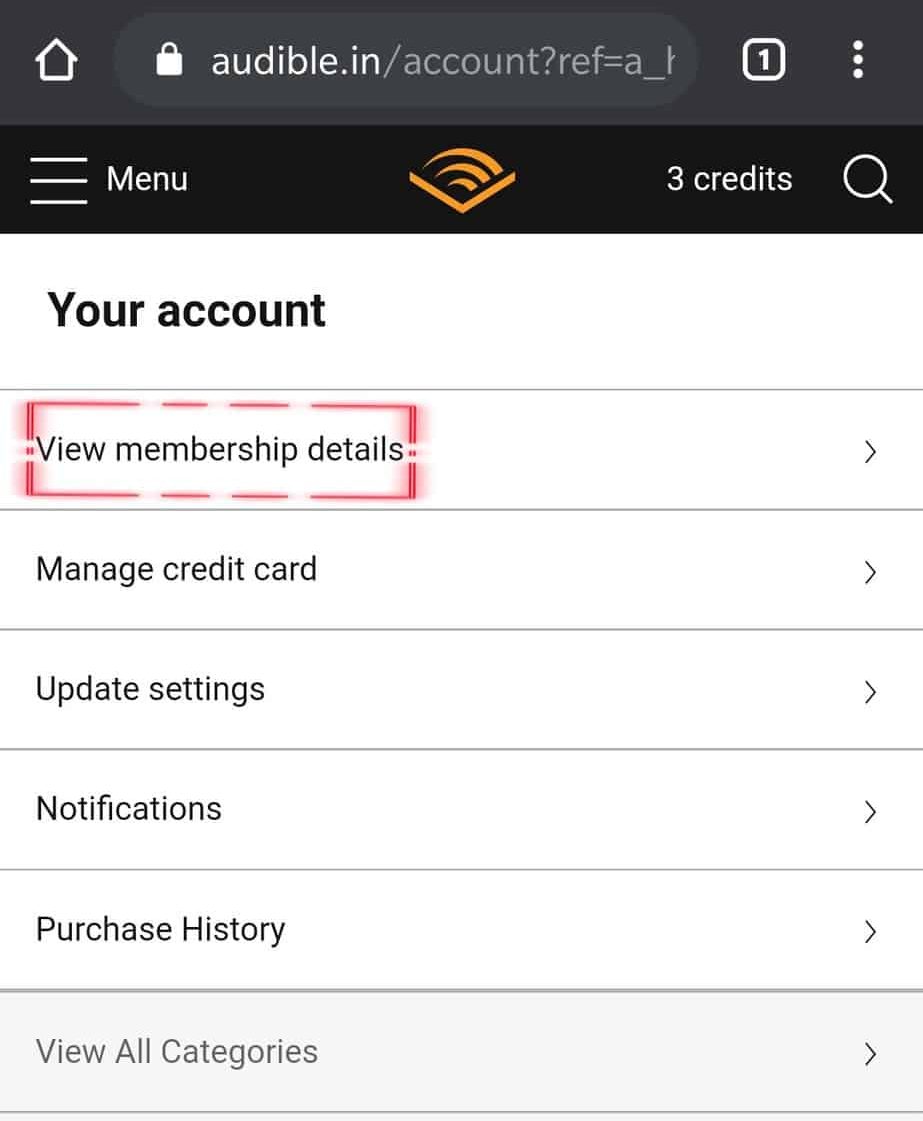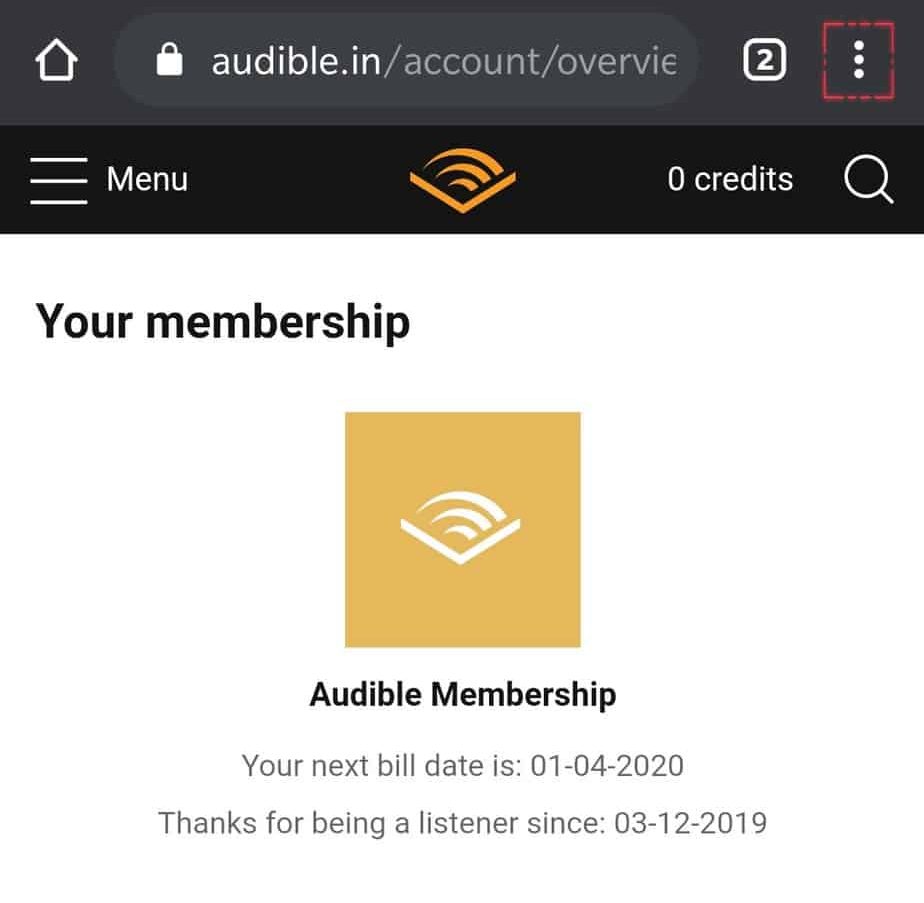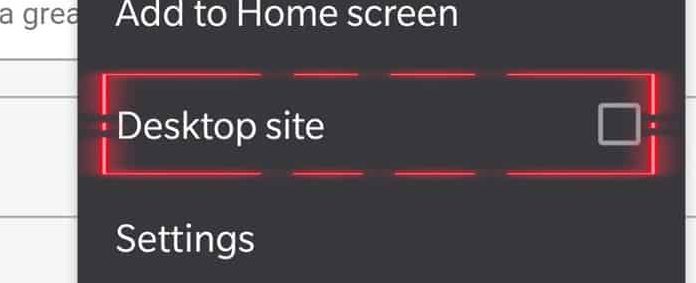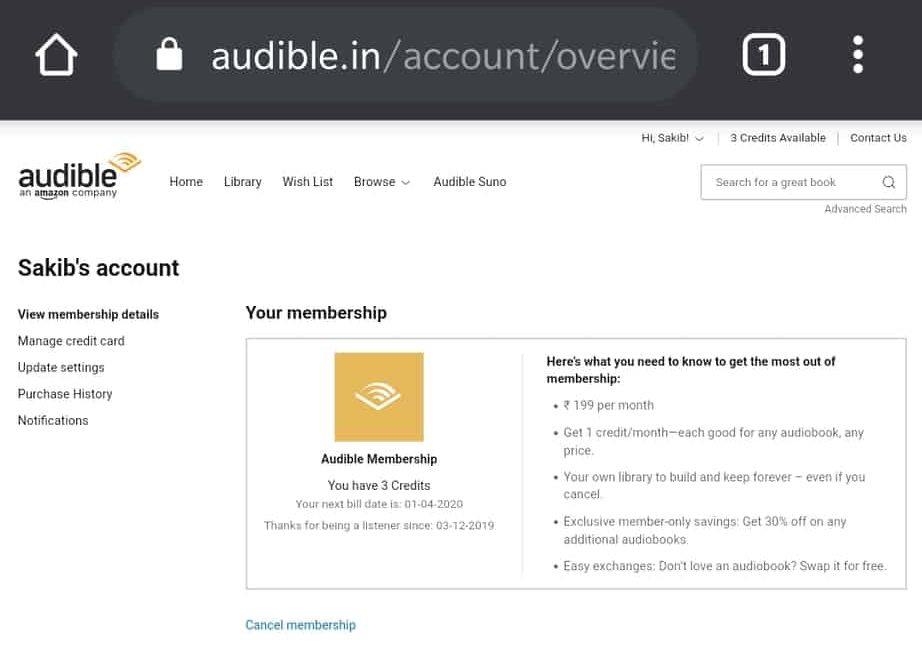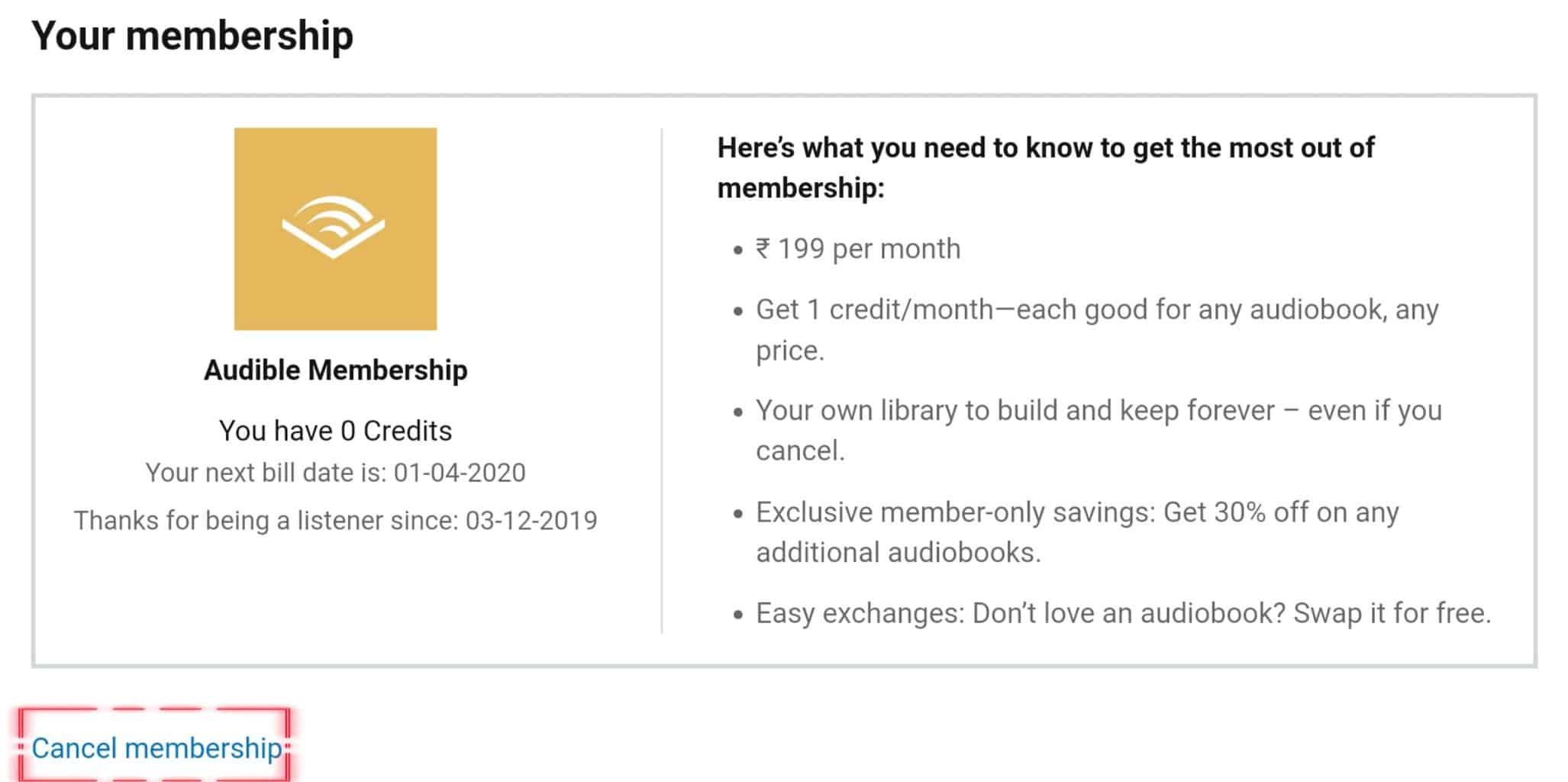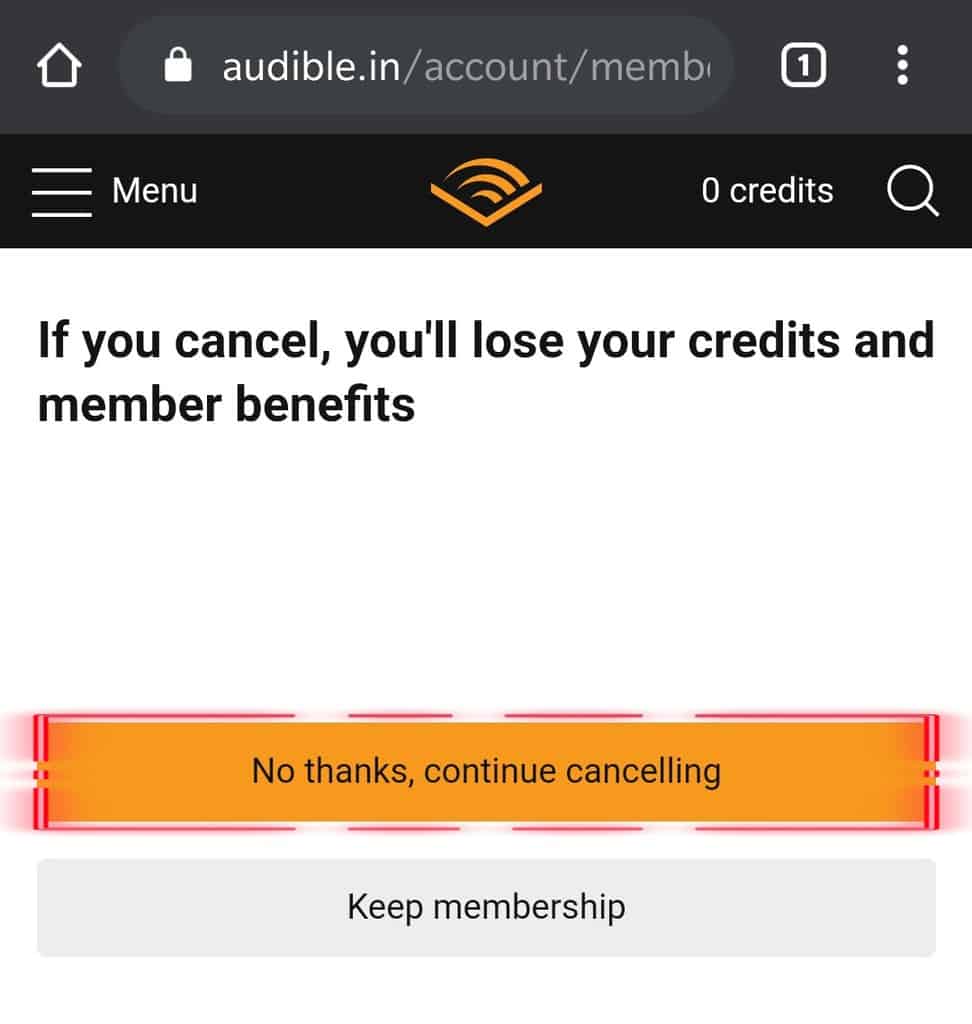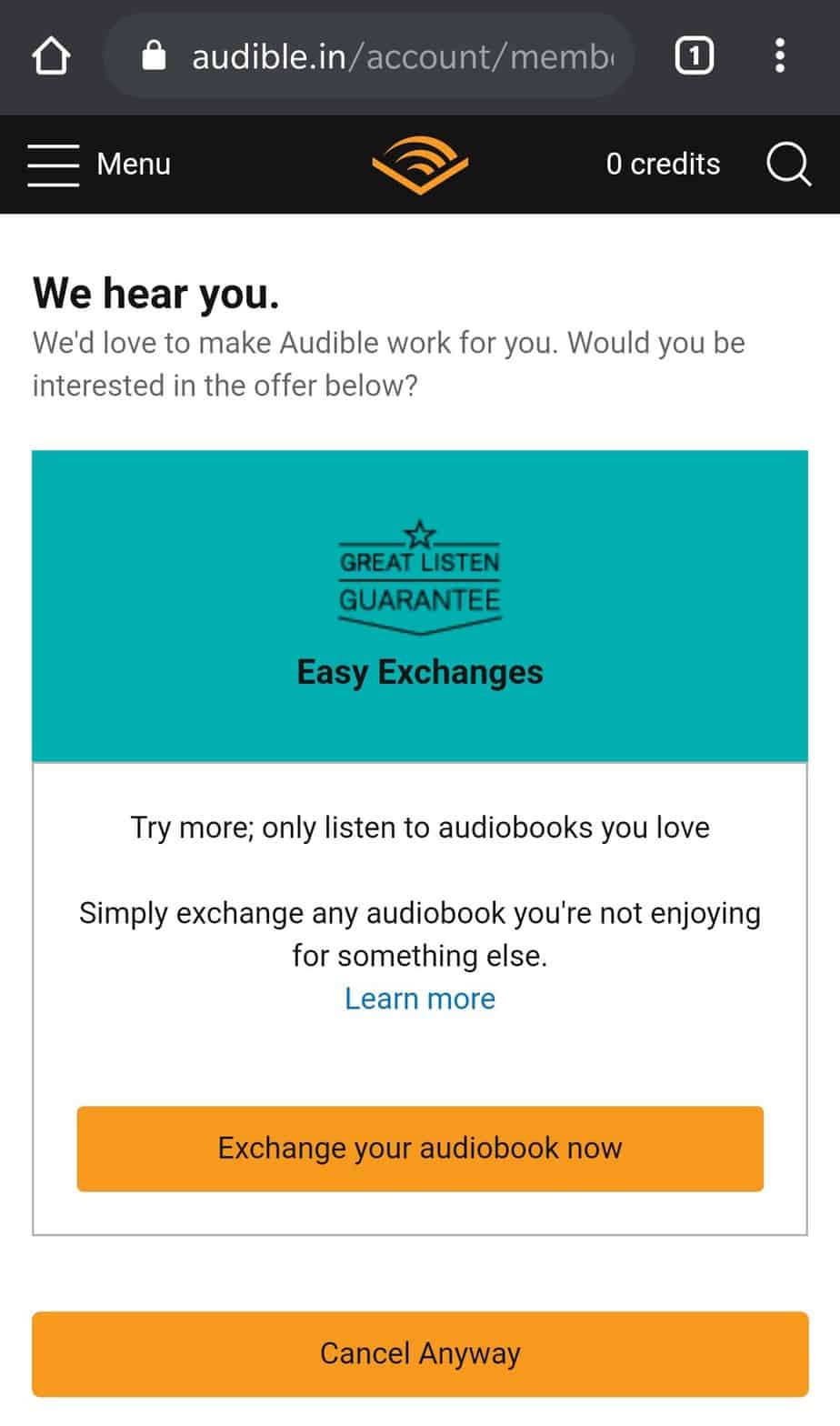Generally, the procedure of cancellation of canceling an Audible subscription is easy, but you can’t do it on the mobile app. For that, you have to use the web version of Audible. Many users don’t know about this, but Audible does provide you a simple option to cancel Audible services easily.
Why Cancel the Audible Subscription?
Why Cancel the Audible Subscription?Steps to Cancel Audible Subscription Using a Web Browser:-Steps To Cancel Audible Subscription in Web Browser:–Steps to Cancel Audible Subscription from App:-From Editor’s Desk
It mostly depends on the user; most users take a free subscription to try their audiobook services. So users check their services with a free trial. But if you don’t cancel the Audible subscription, then it will add up to your credit card bills after the trial period is over.
Steps to Cancel Audible Subscription Using a Web Browser:-
Officially to cancel an Audible subscription, you need to log in and cancel the account from the computer. If you don’t have a computer, then you can use your mobile too.
Steps To Cancel Audible Subscription in Web Browser:–
1.) Open a web browser like Chrome, Firefox, etc., and go to Audible‘s official site. This method will work on both Android and iOS as we are using a web browser.
2.) Click on the hamburger icon at the top left of the page of the webpage of the Audible homepage.
3.) Now click on “My Account.” This will redirect you to the Account’s Details menu, here you can modify every aspect of your account, like changing your Credit card details, address, Purchase history. 4.) Just click on View Membership details; this will redirect you to the subscription plan page. 5.) The subscription plan page will open up, but you will not see any cancel membership option. Here is the catch click on the three vertical dot icon on the top right corner of the Audible membership page as officially you can only cancel the subscription on the computer.
6.) After following the above steps, click on the “Desktop site“ in the browser options. 7.) The Audible membership page will reload into the desktop version of the Audible membership page, and you will see something like this on your screen.
8.) Click on the cancel membership option, Shown below.
9.) After following the above steps, you will see a message on the screen that states, “if you cancel, you’ll lose your credits” proceed to the next page by tapping “No Thanks, continue canceling. “
“This was the final Step” Well done, you’ve successfully canceled your Audible membership, although you join again whenever you want if you change your mind.
Steps to Cancel Audible Subscription from App:-
It’s sad to hear, but you cannot do it directly via the app as Audible doesn’t want you to unsubscribe if you call customer care to cancel the subscription. The Customer Service Executives are amazing as they are very responsive, and they even offer many deals ad discounts to keep you their member. Following the above steps will take around minutes to complete.
From Editor’s Desk
I hope you have successfully canceled your Audibel subscription using the steps above. You can also unsubscribe from your friend’s Audible subscription as well. However, it may take a long time because they will ask for the information you already know. Most Company requires will ask for ID, a copy of their will, and more. Contact their team and provide the required information to request cancellation. And they will delete the account from their end.