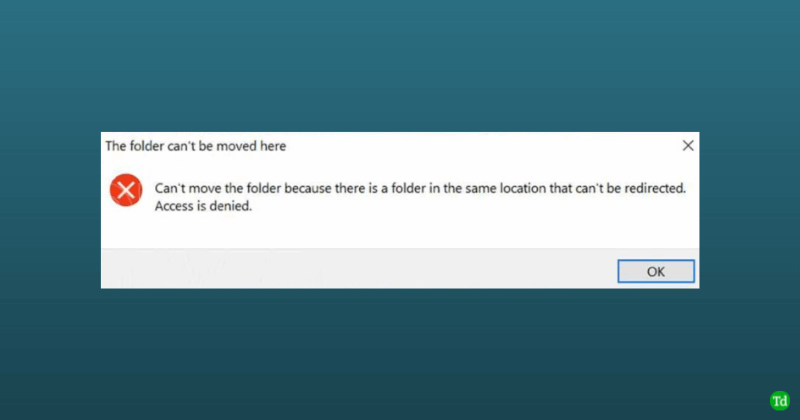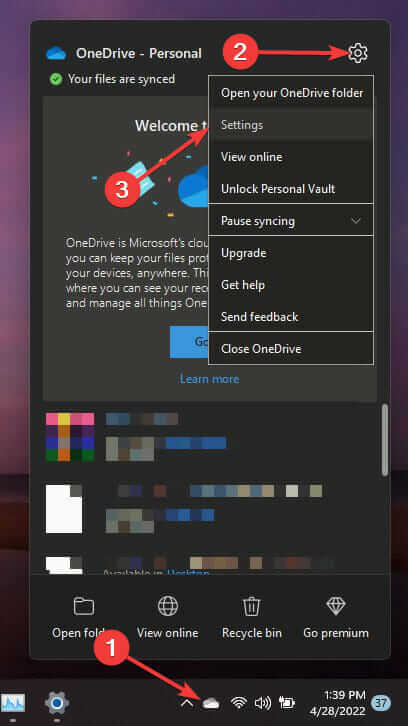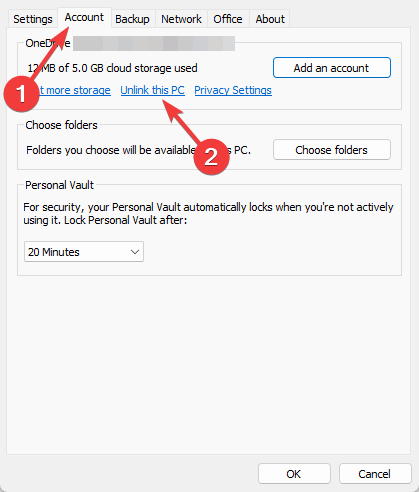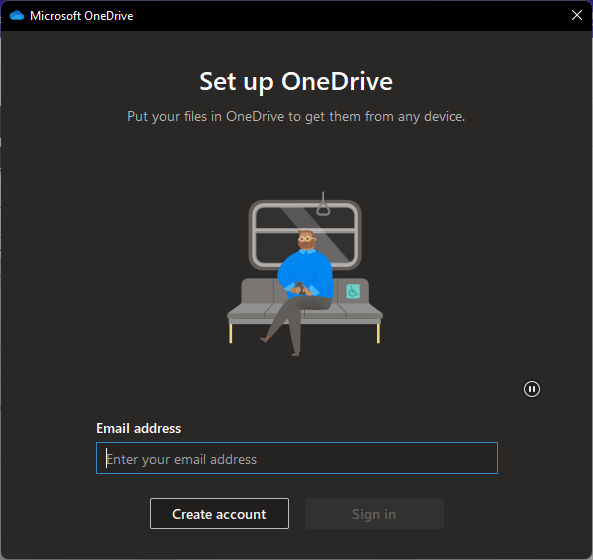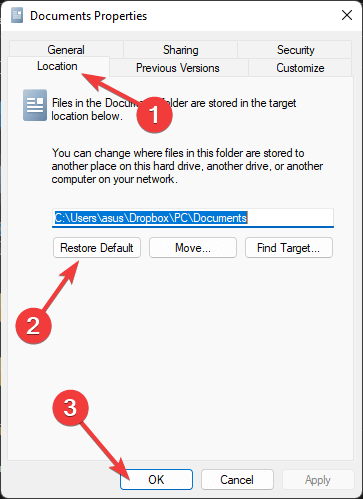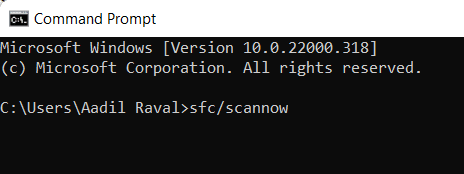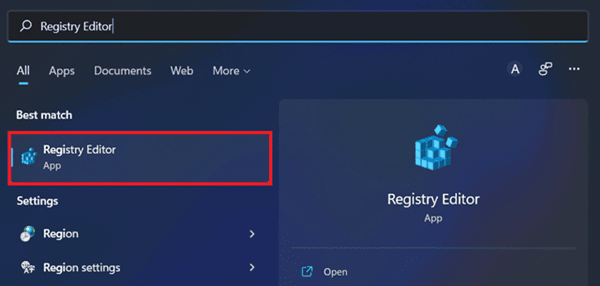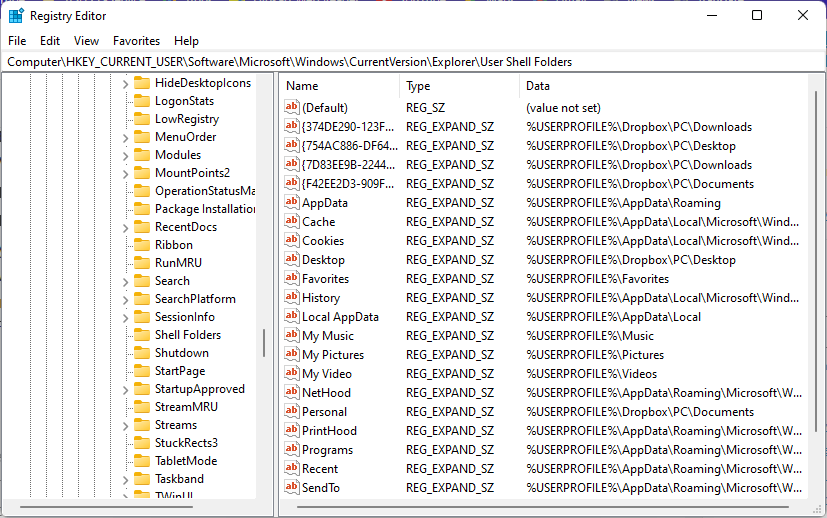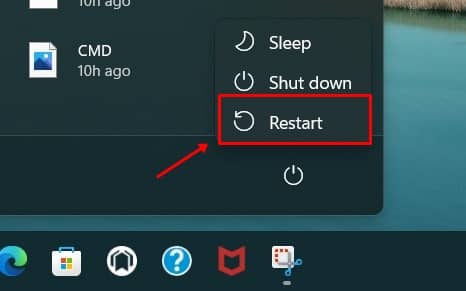Well, this error is common on Windows 11. This issue is mostly encountered when users on Windows 11 try to copy or move a personal folder to OneDrive. Facing this issue will prevent you from copying the folder to the location. If you cannot move the folder and get this error message, this article will help you fix it. Also Read- How to Fix Access Denied Error Code 16 on Windows 11
Fix Can’t Move the Folder Because There is A Folder in the Same Location in Windows 11
Suppose you are unable to move the folder from one location to another. In that case, this may occur due to corrupted system files, restrictions on items, or when you don’t have administrator permission to transfer the data. Given below are some troubleshooting steps to fix the can’t move folder because there is a folder in the same location error on Windows 11-
Fix Can’t Move the Folder Because There is A Folder in the Same Location in Windows 111. Relink OneDrive2. Set The Default Path3. Run SFC Scan4. Run DISM Scan5. Tweak The RegistryConclusion
1. Relink OneDrive
Firstly, you should try relinking the OneDrive. If you have been facing this issue, you will be able to fix it by relinking the OneDrive. Given below are the steps to do so- Once this process has been completed, you will be able to move your folders.
2. Set The Default Path
Setting the default path of the folder you are facing the issue with can also help solve the issue. Follow the given steps given below to do so.
3. Run SFC Scan
Corrupted files on your system can also be responsible for this issue. SFC scans the corrupted files and repairs any damages caused due to them. To do so, follow the steps given below-
4. Run DISM Scan
If you cannot change the location of the document folder, this issue can also occur due to a corrupted system image. If a corrupted system image is a reason behind encountering this error, you should run the DISM Scan.
5. Tweak The Registry
Even after trying all the above steps, the last resort will be tweaking the registry if you still face the issue.
Conclusion
These were the troubleshooting methods for fixing the ‘Can’t move the folder from one location to another location’ error. If you encounter this error while trying to move a folder or files from one location to another, then the steps in this article will help you fix it.