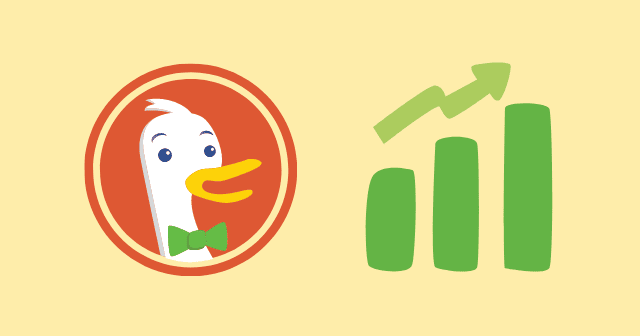When enabled, this Email Protection will scarp off the ad trackers set in email ads, images, scripts, etc., to provide more privacy for users. Also, DuckDuckGo is enabling all the HTTP links in emails to open as HTTPS and even started offering them a free @duck email address for forwarding emails.
Email Protection in DuckDuckGo
With several of its tools aimed at blocking ad trackers, DuckDuckGo has already made its mark among privacy-focused users. Aside from offering a decent Search Engine and Web Browser, DuckDuckGo started a new service last year called Email Protection. This was in beta all this time, and it said it detected trackers in 85% of all the emails it processed in this period. With that success rate, the platform is now opening the service for all users around the world. And it’s not just blocking the ad trackers in scripts and media files in email, but also the ones hiding in URLs. It even enabled the HTTPS everywhere within its Email Protection, similar to its Smarter Encryption available in DuckDuckGo’s search engine. This will automatically upgrade the HTTP links inside emails to HTTPS whenever possible. Further, it’s offering the @duck.com email address for forwarding emails to their primary email addresses or using it as a standalone email account. DuckDuckGo will block the trackers in either mode. Users can create easily and stash their @duck account if they feel it’s not able to stop spam. DuckDuckGo said users could create several private email addresses, as many as they want, if desired – even one for each website they have to deal with. Also, they can reply to incoming emails with their @duck address or their primary email address. Interested users can try Email Protection on their Android device by tapping on the Settings button of DuckDuckGo Privacy Browser and scrolling down to find the feature. On desktop, they’re supposed to download the DuckDuckGo browser extension to access Email Protection