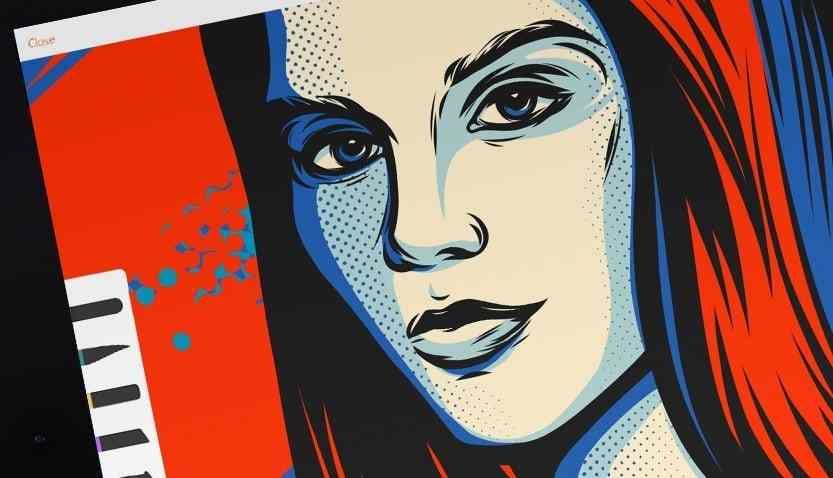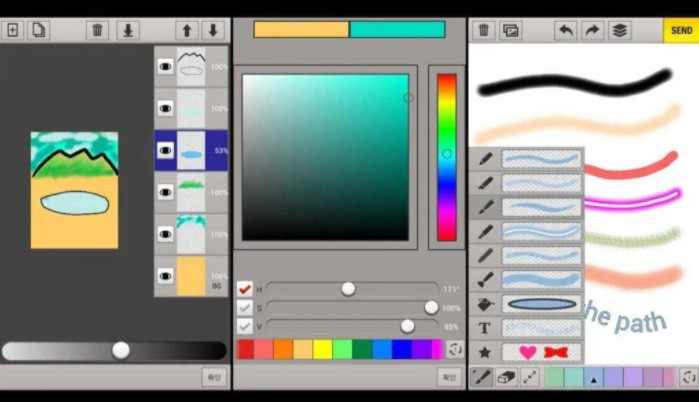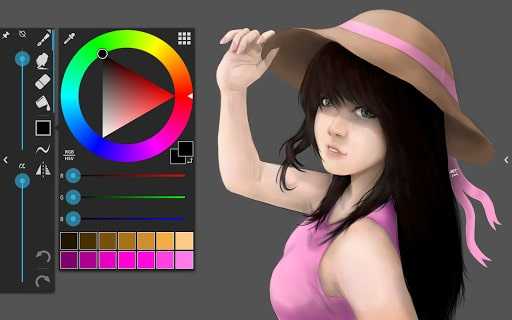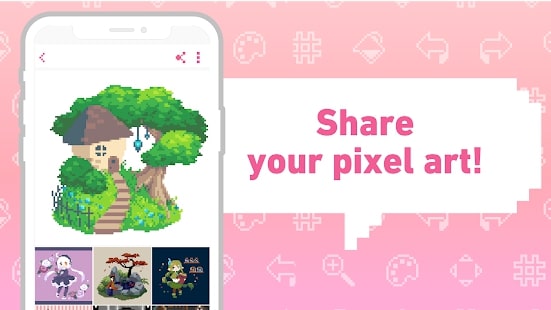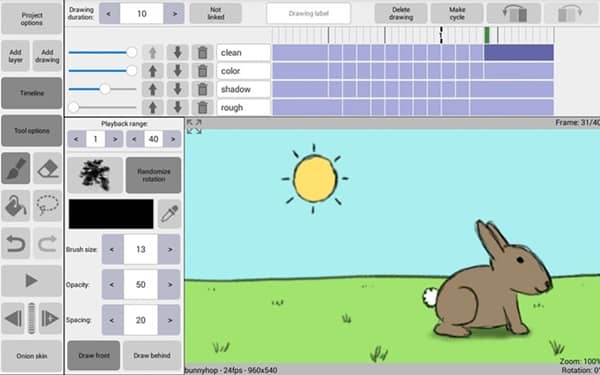These days everyone has different types of mobile phones. If you have an Android device that supports more functionalities, then you can start drawing on your Phone itself. In addition, there are different types of apps available on the internet which help you draw on your Phone without having any brush, colors, or other material. Also Read- Best Drawing Software For Windows and Mac PC
List of Best Drawing Apps for Android You Can Use in 2022
So, if you really like drawing, you must check out these fantastic Drawing apps available for Android. If you use these apps, you don’t need to get any other drawing material. Let’s get started and check out the list of Drawing apps for Android.
List of Best Drawing Apps for Android You Can Use in 20221. Adobe Illustrator Draw2. SketchBook3. Sketch Master4. MediBang Paint5. PaperDraw6. ArtFlow: Paint Draw Sketchbook7. Dotpict8. Adobe Photoshop Sketch9. LayerPaint HD10. RoughAnimator
1. Adobe Illustrator Draw
One of the best apps for drawing with amazing features. Adobe Illustrator Draw has also won an award in the Editor’s choice list on Play Store. It offers many great features like a sketch with five different pen tips, works with multiple images, adds basic shapes or new vector shapes, and more. Once you are done with the drawing, you can share your work on social media apps. You can also import or export designs from Adobe Capture CC to Illustrator CC on the desktop. You can download the app for free and have no ads in between. However, you can get a subscription plan if you want to use additional features. Download Adobe Illustrator Draw
2. SketchBook
SketchBook is also an award-winning drawing app. It is effortless to use the app for professionals and beginners. There are ten brushes available with six blending modes. And there is an option to zoom up to 2500% painting. However, limited layers are available in the free version colors; blending modes are available. But if you want to use unlimited layers and other things, you must go for the Premium version. Download SketchBook App
3. Sketch Master
Sketch Master is a simple drawing app that everyone can use. The user interface is straightforward, and it offers different types of drawing tools. There are seven different brushes three different layers, and you can zoom a painting up to 3000%. Furthermore, it allows you to import images from a camera and photo library. At last, you can share the pictures on social media apps. There are no in-app purchases; you can only use all the features in the free version. However, the app is free so you will get Advertisements in between. Download Sketch Master App
4. MediBang Paint
It is a free digital painting app with many brushes, fonts, backgrounds, and other things. So we can say, the MediBang Paint app is the best app for Comic book artists. This app is available on multiple platforms, including Android, iOS, Windows, and more. Download this app for free, and there are no in-app purchases. Download MediBang Paint App
5. PaperDraw
PaperDraw is a free app to use without any ads. Once you use this app, you will get a real-life drawing experience. All the necessary features are available, like brushes, rulers, erasers, and more. It also allows you to add text, custom cover, etc. This app is worth using if you love drawing. Download PaperDraw app
6. ArtFlow: Paint Draw Sketchbook
One of the best apps which converts your Phone into a digital sketchbook. ArtFlow is a free app to download, but in-app purchases are available. It offers more than 80 paintbrushes, fills, and eraser tools. It also has supports for sensitive pens like Samsung’s S Pen, with which you can transfer your device into real canvas. There are 16 layers with 11 blending modes. Import images from the gallery and camera and then export them to PSD, PNG, or JPEG files. Download ArtFlow App
7. Dotpict
The Dotpict app is straightforward and fun to use. It is a pixel drawing app with a pen tip to search to fill every box with your chosen color. Below the pixel canvas, a customizable palette can be used easily. So if you want to draw casually, this app is fun using it. Download Dotpict App
8. Adobe Photoshop Sketch
Adobe Photoshop Sketch has a vast selection of pencils, pens, markers, erasers, ink, watercolor brushes, and more. The users can also adjust the size, color, opacity, texture, and blending. With this app, one can create the best picture and then send it to photoshop or illustrator. Furthermore, the user can create an infinite variety of Sketch brushes using Capture. Download Adobe Photoshop Sketch App
9. LayerPaint HD
The layerPaint app has got Pen pressure support. It offers a foreground color brush and a transparent color brush to add different layers of colors. It allows you to add multiple layers, and then you can remove them if you want. There are different functions in layer mode like Normal, Add/Emit, Multiply, Overlay, Screen, Lighten, Color, and more. In addition, there are different tools available, like the Selection tool, bucket tool, and other filters. Download LayerPaint HD App
10. RoughAnimator
Most animators use tablets to create animations and art in the modern world. So RoughAnimator is a good choice for them. Because an animator creates this app and for animators, they claim it should be the best app for professionals and beginners. So you can easily understand the interface and use it. It cost around $4.99 but is worth spending on such an app because most animators recommend it. Moreover, it came with crazy features such as Custom brushes, Import audio for lip-syncing, Supports Samsung S-Pen and other pressure-sensitive devices, Export animation to Quicktime video, GIF, or image sequence and RoughAnimator projects can be imported to Adobe Flash/Animate, After Effects, and Toon Boom Harmony. Download RoughAnimator